Principles of Equitable Staff Recruitment: Unconscious Bias in the Hiring Process
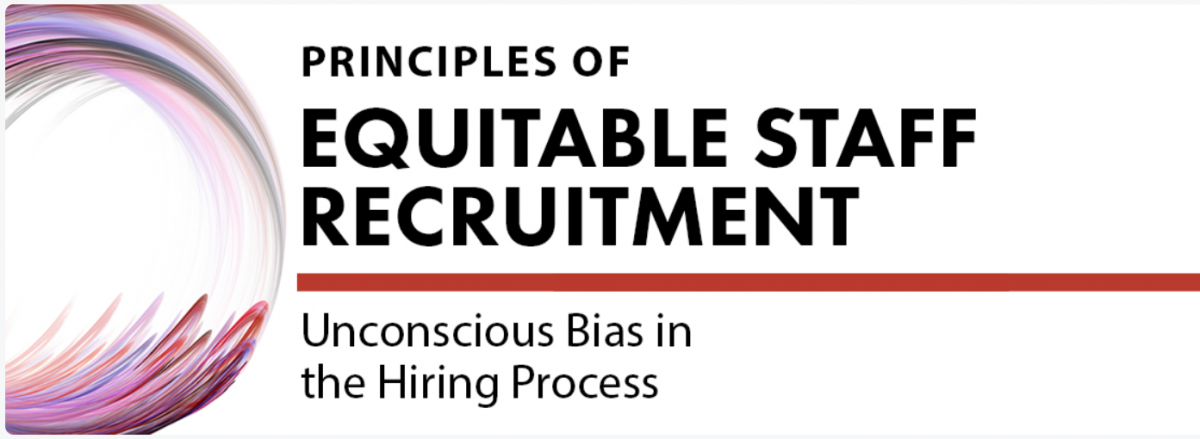
To have a strong, sustainable, and successful academic future, the University of Guelph must recruit and hire staff who will help the University reach its full potential. The University of Guelph believes that reaching full potential can only be realized when we have a campus, including its staff, that reflects the rich diversity of our communities.
The Office of Diversity and Human Rights is pleased to introduce a new training module available now on Courselink. The Principles of Equitable Recruitment: Unconscious Bias in the Staff Hiring Process, provides participants with the tools needed to apply an equity, diversity, and inclusion lens to the staff hiring process in post-secondary education.
This module discusses the context for equity, diversity, and inclusion in the post-secondary sector, examines unconscious bias and how it manifests, and provides a series of suggested steps and best practices that every hiring committee can undertake to bring an equity and inclusion lens to the recruitment and selection process.
Learning Outcomes
By the end of this module, you should be able to:
- Contextualize the goals of employment equity within the department and staff hiring process;
- Define unconscious bias, how it manifests in individuals, and how it manifests within the staff hiring process;
- Identify strategies and challenges to minimize unconsious bias from impacting decision-making and interpersonal interactions within the search committee; and
- Apply an equity, diversity, and inclusion lens to the staff hiring process, in a methodical, deliberate step-by-step fashion.
This module is offered through self-registration on Courselink now using your Central Login Account. Once logged in, you will be on the My Courses page. Select the Self Registration link located in the top navigation. Once selected, you will see a list of course sites. Select the module links that you wish to self-enroll in. The registration page should appear, and you will need to select the Register button. Once registered, the relevant modules should be visible on the My Courses page or searchable through the waffle icon in your screen's upper right corner.