iClass Card
Questions
- Do Alumni qualify for a University I.D. card?
- How do I care for my I.D. Card?
- How do I know if I have an HID iClass card?
- How do I obtain my Iclass card during Covid-19 Closures?
- How do I use the card for building access?
- I am a new staff/faculty member. Where can I upload my ID card photo?
- I do not qualify for an I.D. Card, how do I get access?
- I have an old U of G Card, do I need to get a new one?
- I need to access one or more buildings, what do I do?
- Is my I.D. Card only good for building access?
- Once I receive my card, when do I get access?
- What do I do if I find a card?
- What do I do if my I.D. card is lost or stolen?
- What do I get access to?
- What if there's a problem with my I.D. Card?
- What should departments do for Staff leaving the University?
- When can new employees obtain their I.D. Card?
- When will I receive my Student I.D. Card?
- Who is eligible for a University of Guelph I.D. card?
Answers
- Do Alumni qualify for a University I.D. card?
-
University of Guelph Alumni may apply for a U. of G. Alumni Card. Alumni Cards provide access to resources at the University Library, other online services, and discounts.
Please follow this link for full details.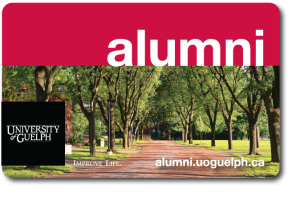
- How do I care for my I.D. Card?
-
 You are responsible for the iClass I.D. Card that has been issued to you.If your card is damaged and not working, a replacement card will need to be issued to you by the registrar's office.
You are responsible for the iClass I.D. Card that has been issued to you.If your card is damaged and not working, a replacement card will need to be issued to you by the registrar's office.
* In some cases it may be subject to an adminstration fee.The card is durable, but if not properly cared for, it is possible to damage the embedded antennae wiring, or chip within the card. The following tips will help to keep your iClass I.D.Card functioning properly:
- Do not punch a hole in your card.
- Do not place your card near a magnetic field or computer.
- Do not leave your card in direct sunlight. (i.e. car dashboard)
- Do not expose your card to extreme heat or open flame. (i.e. clothes dryer)
- Do not machine wash your card. (Clean your card with a soft, non-abrasive cloth and water.)
- Do not use your card as an ice scraper or scraping tool.
- Do not bend, crimp, twist or crack your card.
- Do not hold your card in your mouth.
- Do not scratch your card. (i.e. with a pen or sharp tool)
- Do not store your card in a wallet that you keep in your back pocket.
* Learn about the technology inside the iClass card.
- How do I know if I have an HID iClass card?
-
Employees and students will only be issued one card with HID iClass technology that contains an electronic signature required to permit building access. The following images will help you to determine if you possess a card equipped with HID iClass technology.
Please look for these indicators on the back of the card:- ©HID iCLASS symbol
- A 5-digit card identifier (*33851 in this image)
- A manufacturer's number
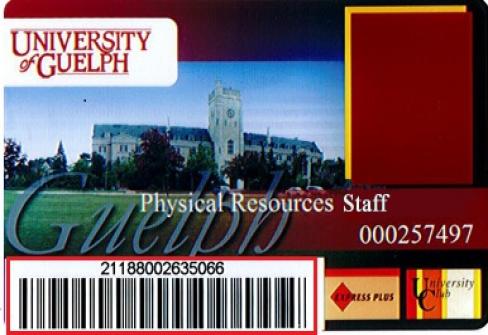
iClass card FRONT 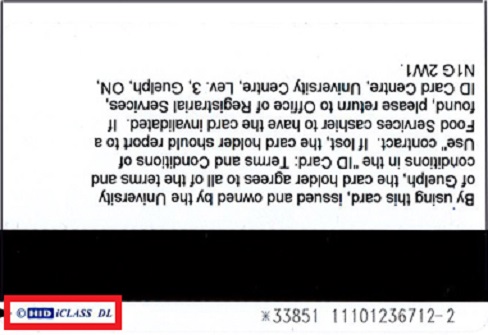
iClass card BACK If you do not possess an iCLASS card and require access to electronically controlled buildings, please visit:
the Campus Card Office, University Centre, 008. - How do I obtain my Iclass card during Covid-19 Closures?
-
First, these steps need to be completed. The process to create U of G log in credentials should be initiated by the employee's supervisor.
- Employee has started their employment and have attended work for their first day.
- Employee has received a U of G central login account credentials .
- Employee has received a Uof G email address and has confirmed that it is active and functional.
How to obtain an ID card during Covid-19:
Follow the steps below to obtain your ID card. If you have any questions, contact the Campus Card Office by email at idcard@uoguelph.ca.1. Visit the following link https://hospitality.uoguelph.ca/staff-faculty-plans/digital-image-instructions to upload an image and the following information:
- First Name, Last Name
- Employee Number (9 digits)
- Email Address (uoguelph.ca)
2. Once the information has been received, the Campus Card Office will verify your status and produce your ID card.
3. Instructions on how to obtain your ID card will be emailed to you.
- How do I use the card for building access?
-
Card readers at building and room entrances will display either a solid red or solid green status light.
- Red indicates the door is in locked status.
- Green indicates the door is in unlocked status.
Step 1
- Have your I.D. Card in your hand.
- Hold your I.D. Card to the front face of the card reader with a red light.
- The reader will beep when the card is detected.

Step 2
- A green light will appear if access is granted.
- A red light denotes that access is not granted. See the department Electronic Access Admin to review your access requirements.
- The green light indicates the door is unlocked and ready to be opened.
- Door remains unlocked for up to 7 seconds.
- Open the door and access the area.

**PLEASE NOTE
If you wait too long to open the door, the lock will reset and you will have to repeat Step 1.**
Card reader not responding?
Students can contact their residence porter for assistance. Faculty and Staff can contact their Department's Electronic Access Administrator for assistance.
- I am a new staff/faculty member. Where can I upload my ID card photo?
-
With current social distancing measures in place at the University, ID card photos are not being taken in person.
You can find instructions and upload a digital image here. - I do not qualify for an I.D. Card, how do I get access?
-


If you do not qualify for a University issued I.D. card, an access FOB can be issued and programmed for the appropriate building access.
Individuals requiring access FOBs may be the following:
- Contractors (i.e. maintenance and project work)
- Service Providers (i.e. food delivery services)
- Casual Employees
- Volunteers (i.e. dog walkers)
If you fall into this category, please follow the process below to obtain the access FOB:
- Arrange building access with the appropriate University of Guelph Departmental Authority contact.
(i.e. Project Coordinator, Dean, Director, Facility Manager).
- The Departmental Authority will authorize and request a FOB from the Building Access Contact.
- The Building Access Contact will submit the FOB Request with the appropriate information to the Electronic Access Group.
(Info Required: name of person carrying FOB, company, phone, email, dates/times required, access area info, photo.)
*Please note: FOB requests may take up to 24h to process
- Once the fob has been prepared, the individual and building access contact will be notified.
- The FOB recipient/individual must sign for the FOB in person and present a government issued photo ID.
- The FOB can be picked up during office hours from the following location:
University of Guelph Campus
J.C. Hersey Building #060
Mezzanine (Level 2)
Office Hours: 8:30am - 4:30pm, Monday to Friday
** Some changes to this process have been made to comply with social distancing and prevent the spread of COVID19. The Eaccess team will make specific arrangements with your building access contact for FOB pick up.
- I have an old U of G Card, do I need to get a new one?
-
If you work or attend classes in a building equipped with electronic access and you require access outside of regularly scheduled operating hours, you must obtain the new University of Guelph I.D. Card.
All University of Guelph community members will require the University of Guelph I.D. card that is equipped with the iClass technology as the buildings of the main campus are to be equipped with Electronic Access controls at all primary entrances.
This new card can be obtained in person from:
Campus Card Office
Room UC 008
University Centre
University of Guelph.Older University of Guelph I.D. cards are not equipped with iClass technology. Therefore, the old cards will not work for access to electronically controlled buildings.
- I need to access one or more buildings, what do I do?
-
Contact the appropiate building access contact for the building(s) where you require access. This person is responsible for providing access to the facility. If the auhorized building access contact is unable to complete the request please contact the Electronic Access Group eaccess@uoguelph.ca and we will assist with the request.
- Is my I.D. Card only good for building access?
-
No. Your University of Guelph I.D. Card can be also be used for the services listed below:
Hospitality Services
- Student Meal Plans are linked to student I.D. Cards.
- Staff can purchase items from Hospitality Services with their employee I.D. card at a 10% discount with the Express Plus Account.
Library Services
Your I.D. Card also contains a barcode. This barcode enables you to sign out books at The McLaughlin Library (Bldg 071).
Bus Passes
The bus pass is also associated with your Student I.D. Card, and is paid as part of your Undergraduate or Graduate student fees. Bus passes are administered by the Central Student Association (CSA), or the Graduate Student Association (GSA). For additional information visit the CSA undergrad student bus pass
- Once I receive my card, when do I get access?
-
Students will receive I.D cards as outlined on the Office of Registrarial Services for Student I.D. Card General Information website.
Staff will receieve I.D card after visiting Human Resources (5th floor, South Tower, University Centre) to complete an I.D. application form. Once the application form is complete, the Registrarial Services Office (3rd floor, University Centre) to have your photo taken and card printed.Once your University of Guelph email has been assigned, your I.D. Card can be programmed for access. Your electronic access privileges are programmed as required by the applicable departmental building access contact. Once programmed, access is immediate for most buildings.
- What do I do if I find a card?
-
All found I.D. cards are to be returned to the Campus Card Office (University Centre, Level 0, RM 008) as soon as possible, or returned to Campus Community Police (Trent Building).
- What do I do if my I.D. card is lost or stolen?
-
Immediately do the following:
- Immediately disable your Meal Plan and/or credit service added to your card to prevent others from using your funds. You can deactivate your card right from your cellphone or computer by going into the GET Mobile App and using Quick links to mark the card as lost.
- If you are a student living on campus, report your lost card to your residence desk.
- Visit the Campus Card Office (UC 008) to obtain a replacement card. [You must obtain a new U.of.G. I.D. Card. Previously lost I.D. card cannot, under any circumstances, be reactivated ]
- A fee will be charged to replace a lost or stolen card. More information on student card fees can be found here.
* Building Access will automatically recognize your most recent University issued I.D. Card.
- What do I get access to?
-
Your card contains an electronic signature that identifies you to the electronic access card reader system. Your card activity is recorded by the electronic access system.
When you present your card to a card reader, access to the associated door will be granted or denied according to the access privileges you have been assigned.
These privileges are approved by the Dean, Director, or Chair within your department and assigned by your electronic access administrator.
Building Access Contact that will be able to assist with this gaining access.
- What if there's a problem with my I.D. Card?
-
Please visit the Campus Card Office (University Centre 008) if there are issues with your I.D. card (i.e. card photo is incorrect, card is physically damaged, etc.) Your card will be examined for validity, and if a new card is required, one will be issued.
- What should departments do for Staff leaving the University?
-
The Human Resources Department at the University of Guelph maintains the Termination Check List.
Departments are responsible for adhering to this check list of duties including but not limited to the following:-
U.of.G. I.D. cards are to be collected, to be deactivated.
-
Departments that employ a dedicated Electronic Access Administrator are to remove staff building access, or
-
Departments may also send Email to the Electronic Access Group, to remove employee’s building access at eaccess@uoguelph.ca
-
- When can new employees obtain their I.D. Card?
-
Staff will receieve I.D card after visiting Human Resources (5th floor, South Tower, University Centre) to complete an I.D. application form. Once the application form is complete, the Registrarial Services Office (3rd floor, University Centre) to have your photo taken and card printed. New employees can obtain their University issued I.D. Card after the following processes have been completed:
- Employee has started their employment and have attended work for their first day.
- Employee has received a U of G central login account credentials .
- Employee has received a Uof G email address and has confirmed that it is active and functional.
- When will I receive my Student I.D. Card?
-
Students will receive I.D cards as outlined on the Office of Registrarial Services for Student I.D. Card General Information website.
- Who is eligible for a University of Guelph I.D. card?
-
Only the following University of Guelph community members are eligible for a U.of.G. I.D. card:
- Students
- Faculty
- Full-Time Employees
- Nil-Salaried Visiting Academics (i.e. Professor Emeritus, etc.)
University of Guelph Departmental Authorities must follow the Standard Operating Procedure (S.O.P.) for Visiting Academics in order to obtain an I.D. Card. Download the S.O.P forms for obtaining I.D for Visiting Academics here.
*Information about how to obtain your University of Guelph I.D. Card.
All University of Guelph community members will require the University of Guelph I.D. card that is equipped with the iClass technology as the buildings of the main campus are to be equipped with Electronic Access controls at all primary entrances.
* If you do not qualify for an access card but require building access, please follow this link.
* University of Guelph Alumni, please follow this link.




