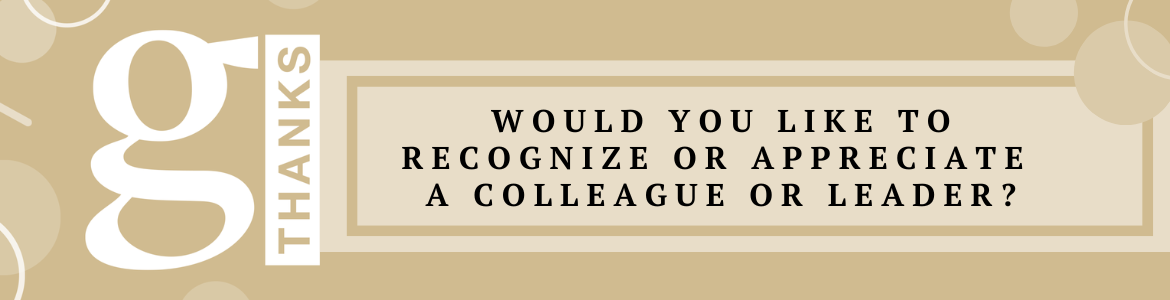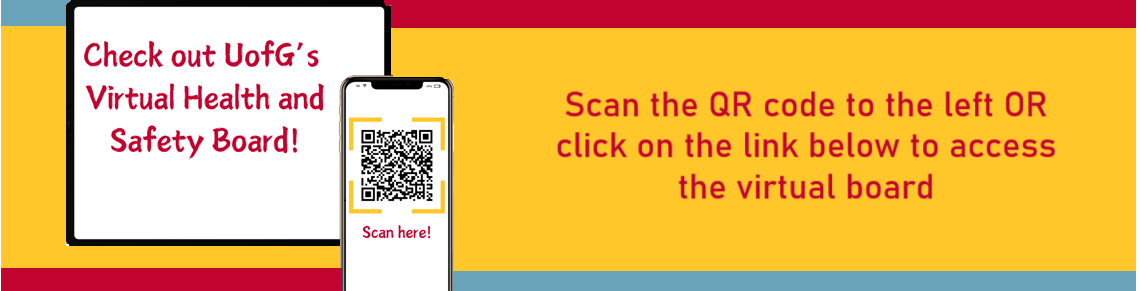Information for Chairs/Department Heads and Deans/Division Heads
- Once the employee has completed the JIQ and the supervisor has completed their review and comments, you will receive a system-generated email notification from jiq.support@ajg.com to access the system and review the JIQ online at https://jiq.ajg.com/.
-
Under the SSO Login (Single Sign-On) option, you will be required to enter a company code: UoG
-
Once entered, you will be redirected to the Single Sign-On page where you will login using your University central login (do not include @uoguelph.ca).
-
You will not be able to edit the information that has been submitted by the employee or supervisor; however, you should provide any comments that you may have regarding the content. Your comments will be visible to the employee and supervisor.
-
Comments can be as simple as “I agree with the information provided” or provide additional detail, clarification or context regarding the job and the information the employee has provided.
-
You have up to 10 business days (from the date you received the email notification) to review the JIQ and submit comments.
-
If you are unable to meet the submission deadline, experience any problems with the JIQ website, and/or require a copy of the previously submitted Job Fact Sheet, please contact us at jobeval@uoguelph.ca or ext 52732 before the submission deadline.
-
If the position is part of a multi-incumbent job (i.e. there are others who perform the same job), all of the incumbents will work on one JIQ submission.
-
Once you have reviewed the JIQ, the JIQ information will then be used to evaluate the job. Once evaluation ratings are finalized, results will be sent by email to employees and supervisors.