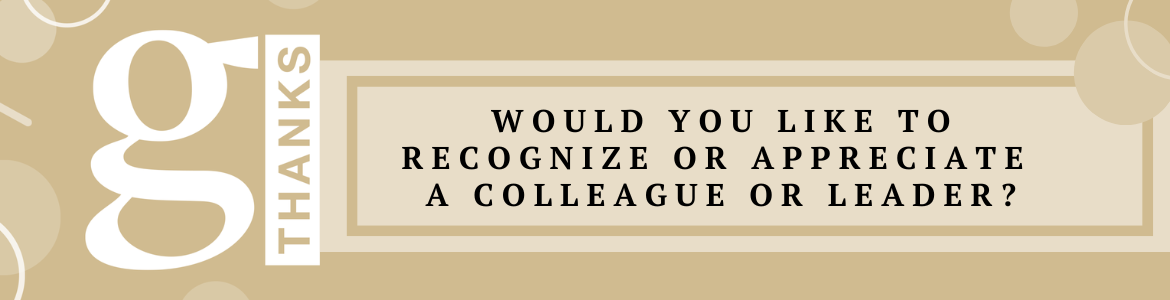Microsoft Excel 365 - Advanced
Date and Time
Location
Online - Link will be provided by calendar invite closer to the session
Details
Microsoft Excel is used to create and format spreadsheets, and analyze and share information.
This hands-on seminar will expand on the topics covered in the Intermediate session.
Program Focus:
- Data Validation (including restricting entries and creating a drop-down
- Data Analysis (using Scenarios, Goal Seek, Trend Lines and Sparklines)
- Array Functions (using one cell to complete multiple calculations)
- Advanced Cell Formatting
- Introduction to Macros (recording and running macros)
This workshop is for employees who have completed the Intermediate Excel session and/or are using Excel regularly in their work environment.
Fee Policy: This program is being offered on a cost-recovery basis due to the necessity to engage professional technology Instructors. There is a $100 fee per participant for this program. You will be prompted to enter your department's 26 digit code when registering. The full registration fee will be charged for sessions that are not attended or cancellations received with less than five business days notice prior to the session when we are not able to fill your spot.
Microsoft Excel 365 Workshops
- Register for Microsoft Excel 365 – Introduction
- Register for Microsoft Excel 365 – Intermediate
- Register for Microsoft Excel 365 - Advanced
Instructor
John Rutledge, Resolutions Computer Consulting
Event Registration
Register through Qualtrics! Registration closes 2 working days prior to the session.
Contact
Phone: 56800
Email: landd@uoguelph.ca