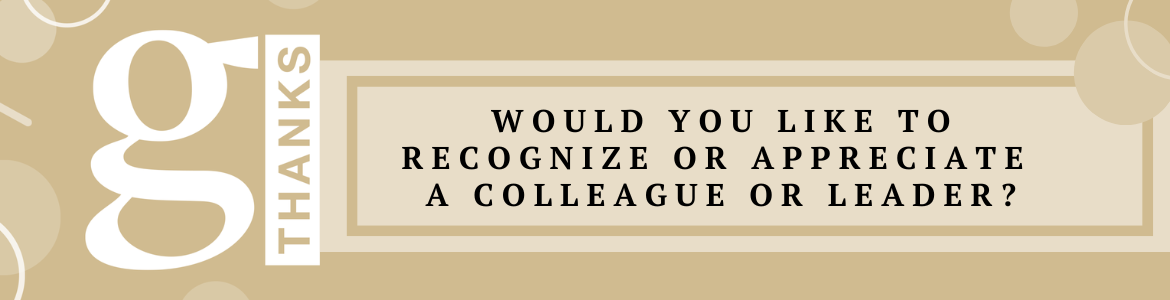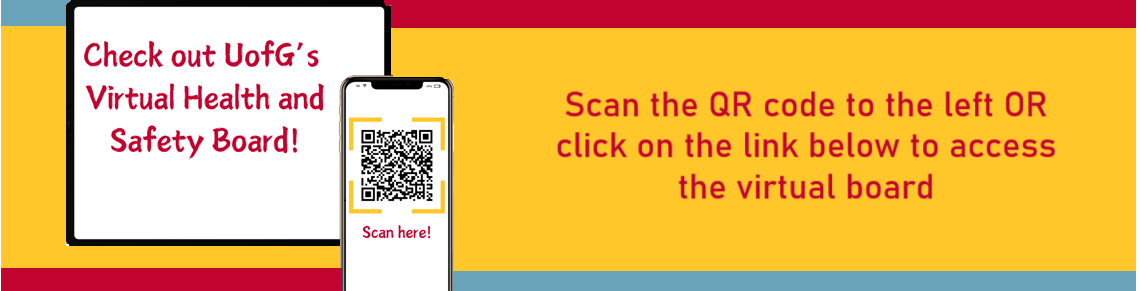Procedure to Obtain Safety Shoe Reimbursement
- Qualifying employees should see their departmental administrative personnel to receive a print-out of the Shoe Subsidy Form, which the administrative staff member will complete to indicate the employee's name, department, Bargaining Group, date of purchase and subsidized dollar amount, where indicated. Please refer to the Safety Footwear Subsidy Program for more information.
- Following the purchase of appropriate footwear, the employee will take their shoe subsidy form and their receipt of purchase to his/her supervisor in order to verify that correct CSA approved footwear has been obtained. The supervisor must sign the form to authorize the reimbursement.
- The employee will then take the authorized form and purchase receipt to the departmental administrative personnel for completion of the online expense claim Form for reimbursement, found on the Financial Services website.
- To complete the expense claim, log into the ECS Link on Financial Services website (also provided on the EHS web site)
- Use the following coding for safety footwear on the expense claim: 109-000984-000000-000000-63367
- Under the "purpose" field on the expense claim, please enter "Safety Shoes"
- The expense claim form is then processed as usual: printed and signed by the employee and supervisor and/or persons authorized to approve these claims
- Submit the original receipts and forms to Treasury Operations; Retain copies of the forms and purchase receipt on file in the department for future reference (retain two years)
- The refund will typically be direct deposited into the employee’s bank account within a week to 10 days of submission
CHECKLIST: Before the expense claim is submitted to Treasury Operations, please ensure the following are attached:
- A properly completed and signed Shoe Subsidy Form
- The original receipt of purchase for the safety footwear
- ECS claim is signed by the employee and properly authorized