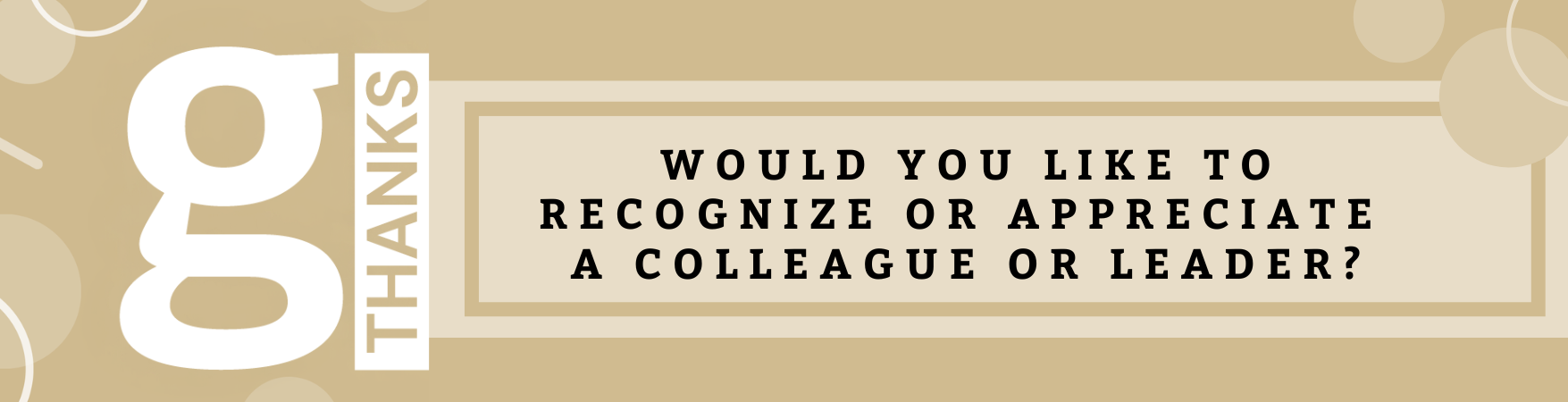Screen Position
Using a Laptop: Raise your laptop screen to eye level and use books, boxes, etc., under the laptop to hold the screen in place. You will then need to use an external keyboard and mouse on the desk. Please see the following videos for additional information on home office set-up tips while using a laptop: Laptop Ergonomics and Travel Ergonomics.
Using a Monitor: If you have a monitor available, be sure that your monitor is raised to eye level approximately an arm's length away and the keyboard and mouse are at the edge of the desk. The mouse should be located close to the keyboard, so your elbow is close to your body. Bifocal or progressive lens users may need their screen lower, to avoid tipping the head back.